Company Search
Datalix Company Search allows you to query our database for websites based on Firmographic and/or Technographic data. For Firmographic data, you can find websites by metrics such as Country, Industry, Employee Size, Monthly Revenue, Open Requisitions, and Language. For Technographic data, you can search for over 200 technologies like Ecommerce platforms, Marketing apps, Messaging apps, Customer Service apps, and more. You can even do combination searches. For example, show me websites running ShopifyPlus with Klaviyo and Gorgias, in the United States, and generating at least $10M a year in revenue. Results can be exported to CSV or pushed directly to your CRM (Salesforce, HubSpot, or Zoho).
People Search
Datalix People Search allows you to quickly and easily find contacts using filters such as name, seniority (ex. C-Suite, VPs, DIrectors, etc.), Title, Keyword, Current company they work for, Previous Company they worked at, Education, if they are in your CRM, and more. You can then unlock their email address and phone number.
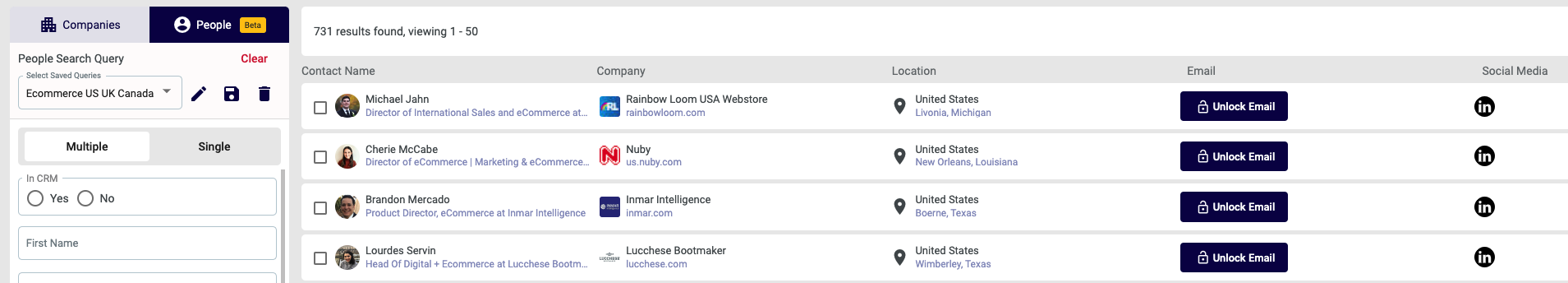
Datalix provides several filters to search for Multiple contacts. Find contacts by Seniority (ex. C-Suite, VPs, Directors, etc.), Title or Keyword, Previous Company they worked at, Current Company they work at, the School they went to, the type of company they work for, if they are in your CRM, and more.
Email Validation
Datalix comes with built-in Email Validation. That means that all email addresses we provide you are tested for deliverability. Datalix indicates what the deliverability state is for all emails and even allows you to filter People Search results by a deliverability state. Finally, Datalix only deducts email credits for emails with a Deliverable email state!
Email Writer & Unified Mailbox
Datalix Email Writer and Unified Mailbox allow you to connect as many mailboxes to Datalix as you would like (Gmail only). Once connected, you can create and send emails to your contacts (either those unlocked in Datalix or imported via CSV).
For convenience, Datalix provides the ability to create Email Templates as well as manage all incoming and outgoing emails with our Unified Mailbox feature. You can even reply to emails within Datalix using the connected mailbox of your choice. Need help writing an email? No problem. Datalix’s AI assistant can help take your thoughts or bullet points and transform them into a professional email.
Sequences
Datalix Sequences allow you to create multi-touch, multi-channel campaigns where you can email, call, or send LinkedIn connection requests or messages to customers or prospects. Sequences are easy to create and manage with Datalix’s AI Assistant, which can help you create emails and monitor their performance. Analytics, Task management, and custom sending schedules are included as well. And unlike other Sales Engagement platforms, Datalix provides you with full control over your Sequences (create and automate as many as you want).
CRM Capabilities
Don’t have a CRM or tired of paying for one? No worries, Datalix’s CRM capabilities have you covered! At no additional charge, you can assign ownership, type, and status to company and contact records within Datalix and filter search results by them as well. This makes tracking customers, prospects, and who on your team is engaging with them quick and easy.
Dashboard
Datalix Dashboards allow you to quickly find low-hanging fruit opportunities like ICP (Ideal Customer Profile) accounts that are not in your CRM, Contacts that match your Buyer Personas that are not in your CRM, or CRM records with outdated information. Your team can then take action on each of these findings and use them to drive more meetings and close more deals.
Analyzer & Chrome Extension
Datalix Single Analyzer, Bulk Analyzer, and Chrome extension provide real-time analysis of websites for Technographic, Firmographic, and Contact data. Users can submit a single website for analysis using our Single Analyzer feature or Chrome extension. To analyze multiple websites at once, use our Bulk Analyzer feature. Website lists can be imported via CSV or run as a Salesforce Report if you have your Salesforce CRM connected.
Once results are generated, they can be exported to CSV or pushed directly to your CRM (Salesforce, HubSpot, or Zoho).
If the website already exists in your CRM, Datalix will update it. If it does not, Datalix will create the new Account/Company record for you.
Bulk Analyzer can also be run to find duplicate websites within your CRM. Datalix will identify the duplicate records and will provide the user with the ability to open them up in separate tabs for review.
Monitoring
Datalix Monitoring provides the ability to monitor the addition or removal of one or more technologies from one or more websites. This is useful for Sales teams as they can chase after websites that have recently removed their competitors’ application or websites that have recently added a partners’ application.
Monitoring is also beneficial for Customer Success teams as they can create a monitoring alert that will notify them whenever their customers install a competitor application (thus putting their customer “at risk” of churn).
TAM Calculator
The Datalix Total Addressable Market (TAM) Calculator is a great way to calculate the potential revenue a new partnership can generate for your company. Simply select your existing customers or Top Target Accounts, specify the Technology company you are interested in potentially partnering with, enter your Annual Contract Value (ACV) and your Win Rate (i.e Opportunity to Sign-up conversion rate) and Datalix will automatically show you what your potential partner revenue will be, the estimated wins, and the anticipated new Bookings ARR (Annual Recurring Revenue) you could expect to bring if you move forward with the partnership. It’s a great chart to share with Sales & Partnership Leaders to show them that you’ve done your homework to identify the right Technology company to partner with. And the best part, it’s free!
Partner Attribution
Partner Attribution is another great, complementary feature for Tech Partner teams. Partner Managers can pull in their Salesforce Opportunities or HubSpot Deals, assign Sourced or Influenced attribution to them, and specify who the Technology Partner was. Then, they can leverage our Reporting capability to generate several Partner attribution reports that they can share with their leadership team. This is a great way to track which Technology Partners are actually impacting your pipeline and new Bookings revenue vs those that just suck up your time on weekly or monthly calls.
Insights
Datalix Insights provides trending data on Ecommerce platforms. Charts are broken down into several Top 10 categories and can help you identify things like the top countries or industries they are prevalent in as well as the top technologies that are commonly installed with a certain Ecommerce platform (ex. Top Analytics, Advertising, Marketing and more).
This can be helpful to Marketing, Sales, and Partnership teams who wish to get a better understanding of which technologies/applications are popular amongst merchants who use a specific type of Ecommerce platform.
Soon, Datalix will also offer the ability to see trending data by other factors such as Country, Employee Size, and Industry.
Integrations
Datalix has integrations available for Gmail as well as Salesforce, HubSpot, and Zoho CRMs. The Gmail integration allows users to connect their Gmail mailboxes in order to send emails to contacts or create multi-channel sequences where they can email, call, or send LinkedIn messages.
The Salesforce, HubSpot, or Zoho integrations allow users to connect any of these CRMs to Datalix, set up their field mappings, and then push Datalix company and contact records to their CRM (either to update an existing record or to create a new one). Users can also filter Search results based on whether they exist in your CRM, making it easier to find what you’re looking for.
Team Accounts
All Datalix plans (except Freelancer) have built-in Team Account capabilities. This means it’s really easy to invite team members to join your Datalix account and share credits, lowering your cost per team member substantially!

